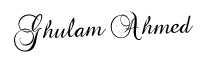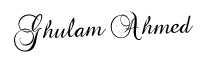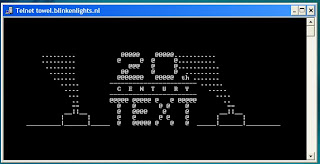This article describes how to convert FAT disks to NTFS. See the Terms sidebar for definitions of FAT, FAT32 and NTFS. Before you decide which file system to use, you should understand the benefits and limitations of each of them.
Changing a volume's existing file system can be time–consuming, so choose the file system that best suits your long–term needs. If you decide to use a different file system, you must back up your data and then reformat the volume using the new file system. However, you can convert a FAT or FAT32 volume to an NTFS volume without formatting the volume, though it is still a good idea to back up your data before you convert.
Note Some older programs may not run on an NTFS volume, so you should research the current requirements for your software before converting.
Choosing Between NTFS, FAT, and FAT32
You can choose between three file systems for disk partitions on a computer running Windows XP: NTFS, FAT, and FAT32. NTFS is the recommended file system because it’s is more powerful than FAT or FAT32, and includes features required for hosting Active Directory as well as other important security features. You can use features such as Active Directory and domain–based security only by choosing NTFS as your file system.
Converting to NTFS Using the Setup Program
The Setup program makes it easy to convert your partition to the new version of NTFS, even if it used FAT or FAT32 before. This kind of conversion keeps your files intact (unlike formatting a partition).
Setup begins by checking the existing file system. If it is NTFS, conversion is not necessary. If it is FAT or FAT32, Setup gives you the choice of converting to NTFS. If you don't need to keep your files intact and you have a FAT or FAT32 partition, it is recommended that you format the partition with NTFS rather than converting from FAT or FAT32. (Formatting a partition erases all data on the partition and allows you to start fresh with a clean drive.) However, it is still advantageous to use NTFS, regardless of whether the partition was formatted with NTFS or converted.
Converting to NTFS Using Convert.exe
A partition can also be converted after Setup by using Convert.exe. For more information about Convert.exe, after completing Setup, click Start, click Run, type cmd, and then press ENTER. In the command window, type help convert, and then press ENTER.
It is easy to convert partitions to NTFS. The Setup program makes conversion easy, whether your partitions used FAT, FAT32, or the older version of NTFS. This kind of conversion keeps your files intact (unlike formatting a partition.
To find out more information about Convert.exe
After completing Setup, click Start, click Run, type cmd, and then press ENTER.
In the command window, type help convert and then press ENTER. Information about converting FAT volumes to NTFS is made available as shown below.
Converting FAT volumes to NTFS
To convert a volume to NTFS from the command prompt
Open Command Prompt. Click Start, point to All Programs, point to Accessories, and then click Command Prompt.
In the command prompt window, type: convert drive_letter: /fs:ntfs
For example, typing convert D: /fs:ntfs would format drive D: with the ntfs format. You can convert FAT or FAT32 volumes to NTFS with this command.
Important Once you convert a drive or partition to NTFS, you cannot simply convert it back to FAT or FAT32. You will need to reformat the drive or partition which will erase all data, including programs and personal files, on the partition.